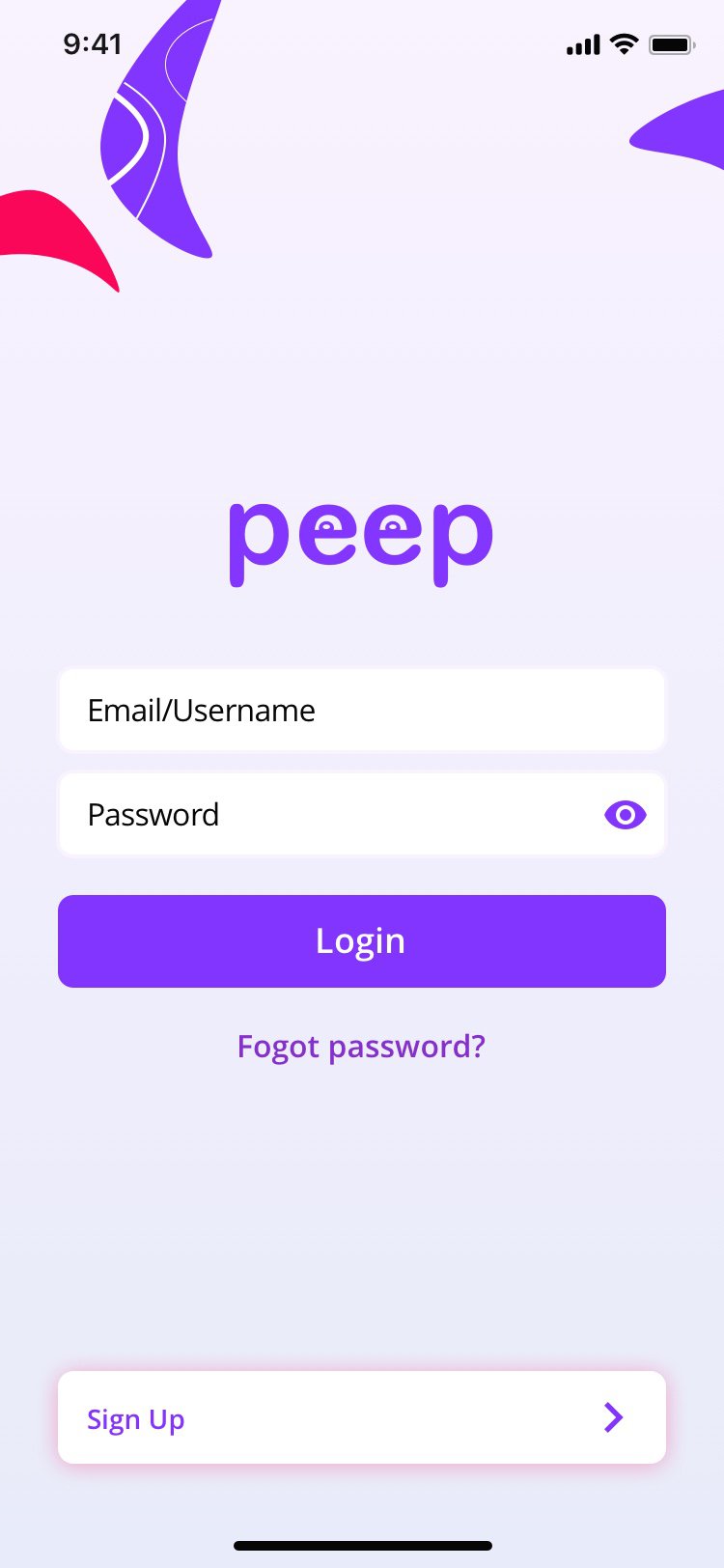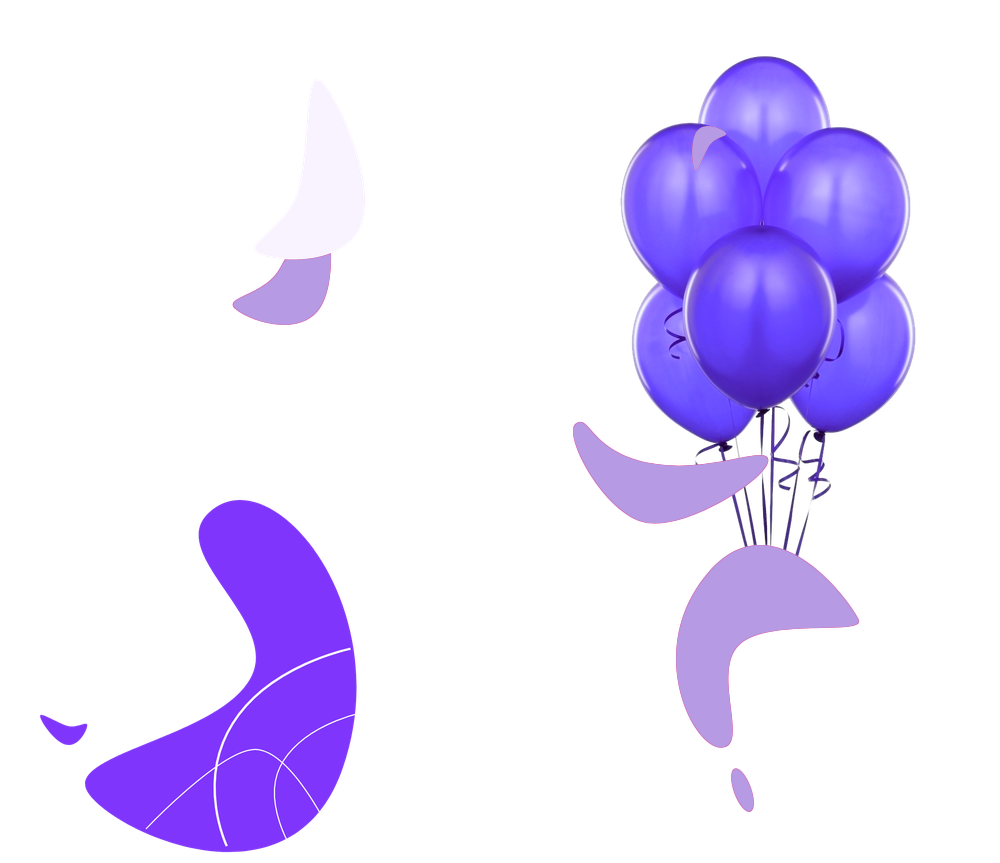How it works
MyPeep is simple and easy to use.
Download from your app store by clicking on the relevant link below. Once downloaded, you are ready to go and will just need to follow these 3 easy steps:

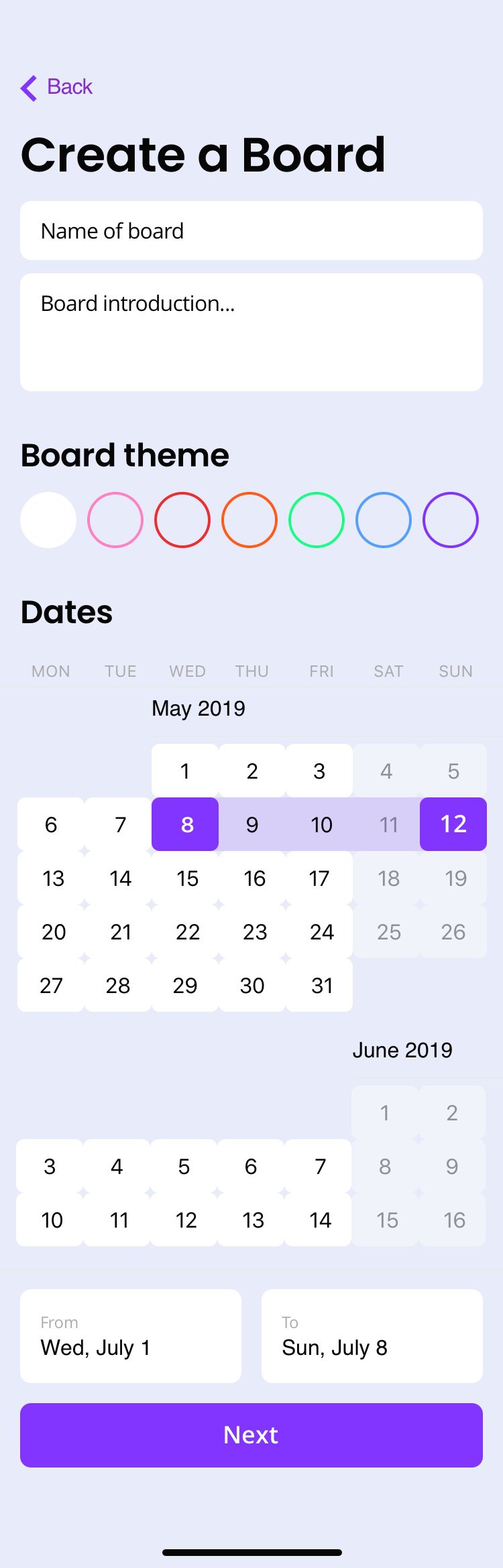
Step 1
Set a countdown
To set a MyPeep countdown:
- Create and name a MyPeep board,
- Add a brief description of the occasion or reason for the peep.
- Customise the colour of your board from our selection.
- Select the number of days that you want to send your peep.


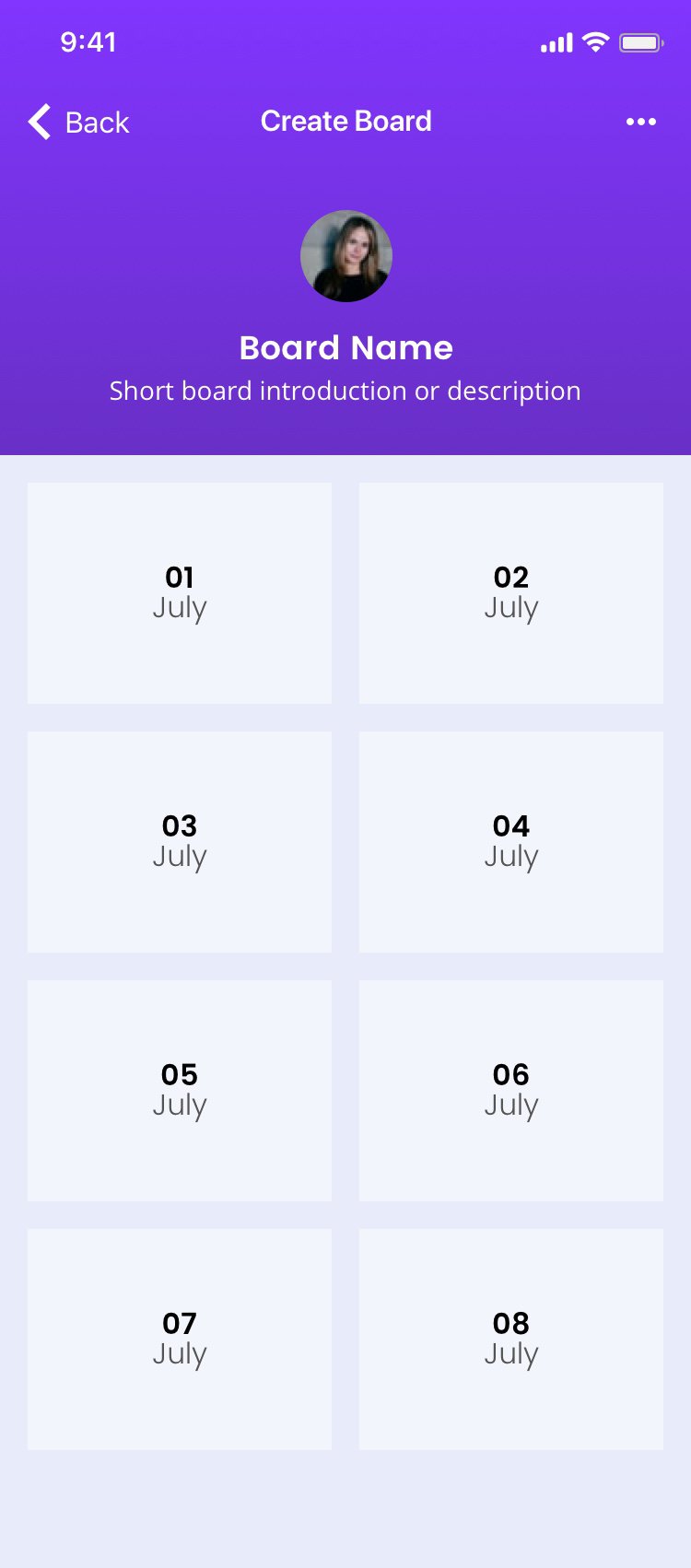
Step 2
Fill the board
Fill each daily MyPeep window with your own content. Here you can get really creative with text & emojis, links, in-app photos or image uploads, even short videos can be taken in-app, with whatever daily peep message you want to send.
You do not have to create the peep board in full immediately, you can continue to edit and simply save as draft as you fill each window.


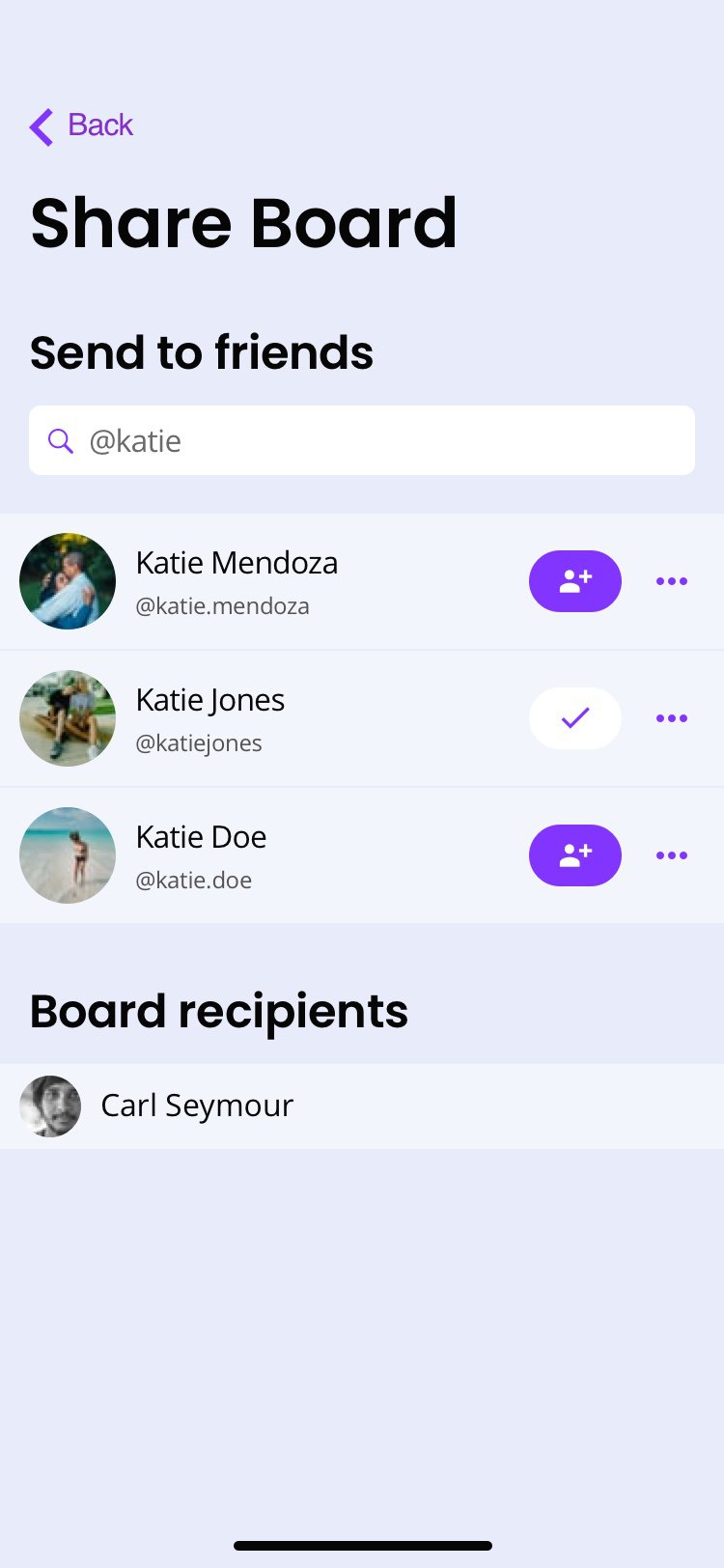
Step 3
Share it
Once you have filled your MyPeep board, mark it as complete and then share it with the recipient or group. They will also need to download the MyPeep app so you can add them to your friends list and share. You can also invite your friends via email in-app.
When you share, they will receive a notification that you have sent them a peep.
Future windows remain locked based on the countdown you set.

Download
MyPeep is a great way to share and interact with others in a positive way, to make someone smile or to create momentum for an upcoming event.
Half the fun is getting really creative and experimenting with thoughts and ideas that you can hide behind a “peep window”, creating anticipation, expectation, and excitement.
There is so much more to come and we look forward to sharing updates with you in the future.
Download the MyPeep app today.